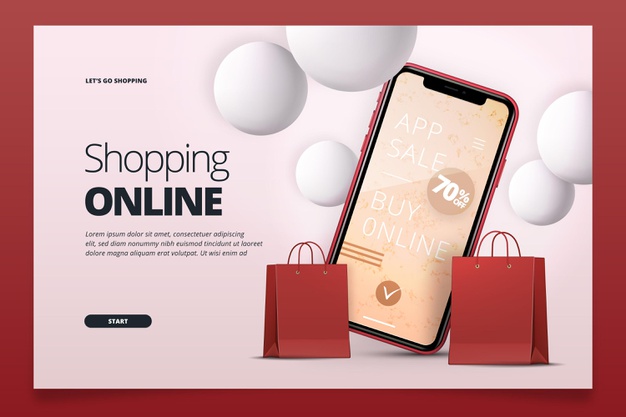
Today, buying online has already become one of the most comfortable alternatives for virtually half of the consumers around the world, ordering all kinds of consumer products and meals. In the developed world, two in five people buy products and even services on the internet. This is because they find it convenient and fast to shop online, and even more secure – online shopping is gaining ground and spreading.
However, shopping online is not without risks, as it is common to find many malicious websites that try to deceive the consumer, stealing their data and making ads for fake products. So it is very important to know how to shop online safely to avoid any scam. Ensuring this requires putting some measures in place whenever you make a purchase online, regardless of the number of products (big or small) you are purchasing at every given time. And to help you stay safe whenever you shop online, Vipestores.com outlines the following Dos and Don’ts as a few simple rules for safe shopping.
Don’t Give Your Password: It is important to carefully check the information you are providing to the store when shopping online. There are many online store sites out there, and they may have different ways of asking for your data. However, the information requested is always the same. If you are paying by credit card for instance, in most cases, you will be asked for your card number, security code, name of the holder, and expiration date. Never give your card password, it is not necessary. Suspect payments via deposit and transfer.
Do Tune-up Your Device before Buying: It is advisable to have an antivirus installed to rule out possible viruses capable of collecting personal and banking information from the device. Also, ensure that your browser is up to date before using it. You can check the latest site from time to time to be sure.
Don’t Use Public Wi-Fi: Avoid using public Wi-Fi networks when shopping online, as they do not offer any guarantee of security. Always use a secure connection that will not expose you to hackers. Most of the time, personal and banking information is easily collected by fraudsters, which would probably lead to fraudulent attacks.
Do Buy On Sites With HTTPS Only: Look for online stores whose addresses begin with HTTPS and show a padlock in the address bar. Therefore, to make a transaction on any online store, it must be done on a site offering a secure connection (in HTTPS and not in HTTP). The "S" is very important as it is a safety signal. This assures that all the data that is given is encrypted.
Do Inquire About The Store: Always carry out an inquiry about the store in search engines, social networks, and forums. Checking what opinions other users have about it can provide a lot of information. If you have doubts about the reliability of an online store, it is better to discard the purchase and look for an alternative.
Use Strong Passwords in Your Registration: When shopping and creating an account at the store in question, register a strong password. This is of immense importance as some sites save your card data for future purchases, so have strong passwords to keep your account safe from intrusion.
And that is not all. If you use the same password on several sites if the other site is hacked and your password will be stolen and can be used in the store where you registered your card and steal your information.
Don’t Be In Hasty To Buy If Prices Are Below The Market: As in physical stores, online commerce also has an average price that should be maintained. So be wary of prices that seem much lower than you normally see. It can probably be a trick to attract you to fake websites and you will buy a product that you will never receive. Besides, products below the common price, especially imported ones, may be counterfeits.
Don’t Use Public Computer or Other People’s Cell Phone: Do not use other people's computers or phones without knowing if they are really safe. Their computers or networks may be compromised by viruses. When paying for purchase on public or an unprotected computer, your information may be stolen and you may fall victim to fraud or scam.
Therefore, ensure that your computer or whatever you are purchasing with is properly secured from other people to avoid your personal information being stolen.